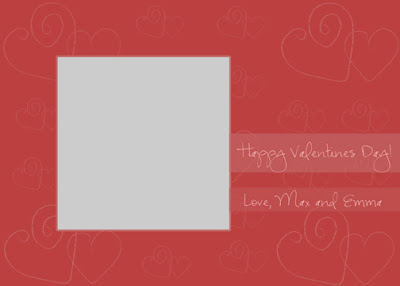Free Photo Templates and Borders!
Christmas Templates
Download them all for free HERE.
Merry Christmas y'all!

Filmstrip

Here is a copy of my reciept:
Families of SMA: Thank you!
Saturday, November 7, 2009 10:53 PM
From:
"info@fsma.org"
To:
sarastemplates@yahoo.com
Dear Sära,
Thank you for your generous contribution to Gwendolyn Strong Foundation's Other gift registry of $30.00 on 11/08/2009.
In 2009, the entire SMA community – families, patients, researchers, clinicians – will celebrate the 25th Anniversary of Families of SMA. The story behind this anniversary – of its progress and accomplishments – is a story about dedication and determination. To learn more about Families of SMA please visit About FSMA.
Our goal for 2009 is to have raised $50 million for SMA research. Families of SMA funds and directs the leading SMA research programs. Families of SMA has created hope for our community that did not exist in 1984. Your support plays a critical role.
Thank you for supporting Families of SMA.
Sincerely,Families of SMA.PO Box 196Libertyville, IL 60048-0196www.curesma.org (800) 886-1762 (US and Canada only)(847) 367-7620 (all other locations)Federal ID# 36-3320440Dated: 11/08/2009Amount: $30.00
This e-mail will serve as a receipt for your donation.
It is understood that this is a contribution in its entirety and that you have not received any goods or services for this gift.
Donor information is not shared or sold to any outside organizations.
Please Read
I could try to describe her situation but I don't think I could do it well. You see, Rita lost her precious son, Eli, at five months of age. He was affected by SMA, Spinal Muscular Atrophy, which is a neuromuscular disease passed on genetically to children by their parents.
Here is her blog: Beasley-Wright Family Blog
Please take a moment to stop by. Rita is offering many ways to help end this disease; from writing letters to the Oprah show to raise public awareness, to selling some darling cookbooks she has put together. You can even donate directly towards this cause.
If you haven't purchased my templates set yet, now is the time! Through the months of September and October, I will be donating 100% of all sales of my templates towards finding a cure for SMA. If you prefer to donate directly to Unite for the Cure, just email me a copy of your receipt of payment and I will send you the template set. Or if you have downloaded free templates from my site, please consider donating--even if it's only a couple of dollars.
Border Set


I've always been one of those people who have about 1,000 different projects in the works at any given time, so naturally something has to take a back seat now and again. The templates haven't been coming as regularly as I would like, but I haven't had to create any in a while either.
But I managed to work one in here, and without further ado:
 Download Here
Download HereDrumroll, please...........
And if any of you out there can help me out, I have a question about Blogger. My photos seem to appear a little foggy and washed out on the Blogger site. Also, my blacks turn a bit grayish. Thanks to anyone who knows how to fix this or if it is just a blogger issue.
Relay
 I just wanted to give a thanks to Tracy B. who was so sweet to make a donation towards my Relay efforts. We managed to wrangle up a little over $1,200, which I suppose isn't too bad considering there were only about five of us doing any active fundraising. I *will* make it to Platinum status again one of these years!
I just wanted to give a thanks to Tracy B. who was so sweet to make a donation towards my Relay efforts. We managed to wrangle up a little over $1,200, which I suppose isn't too bad considering there were only about five of us doing any active fundraising. I *will* make it to Platinum status again one of these years!Again, for any of you who haven't been involved in Relay for Life before, I strongly encourage you to participate. I really don't think it's an experience you can walk away from without feeling happy.
As I walked around the track today (and around, and around, and around!) with my little bug in tow (who knew a one year old could make it three miles in a row?) I felt happy. I really wondered though why life couldn't be like this all the time.
Everyone got along and had smiles on thier faces. Even strangers stopped to help each other out:bringing someone water, helping someone who had difficulty walking, even helping a mother (who shall remain nameless!) wrangle her one year old out who didn't want to sit in his stroller. There were little children and elderly, the perfectly fit, and those who had difficulty walking, all races, ages, backgrounds. There were no mean words, no frowns, no fights. People left their belongings unattended at their tent sites without fear of theft. Even though I've been involved in Relay for quite a few years, the totality of the whole event really sunk in today.
Why can't real everyday life be so good?
Wow of the Week
I love, love, LOVE to study other photographer's work to gain inspiration, learn new techniques, study how they use light, and to just plain enjoy all of the beautiful work they create.
So, I thought I would post a link to a photographer that really wows me each week, so hopefully others can be inspired and enjoy as well.
Just today I came across the gallery of photographer Eminilia Kuliyev , who has such a unique perspective. The recently posted wedding of Nata and Boris especially drew me in with the angles and fun shots, but for extra inspiration be sure to check out all of the other weddings.
Awesome B+W

This simple black and white 'action' will give your photos a little extra boost. On the left is an example of using the basic gradient map technique. The photo on the right is using the awesome b+w boost.
To use, click to open your layers palette, then just drag the awesome layer onto your photo.
Another method to try if it looks too bright is to adjust your photo using the gradient map, then flatten your image. Then add the awesome b+w and adjust the opacity to your liking.
Download Here
Here is a picture to help show you how to use this. Click on the picture to see it bigger.

When you download this you are going to save it to a folder just like you would a photo. Open your photo and the awesome b+w. Then click on the b+w to select it (the top bar will be blue). Make sure your layers palette is open (upper right hand corner). Now click on the top layer (the one that's blue in this picture), and while holding down the mouse button, drag it onto your photo. That's it!
Texture
 Just drag the texture onto your photo then adjust the opacity of the texture layer to your liking.
Just drag the texture onto your photo then adjust the opacity of the texture layer to your liking.
Shannon Smith of 831 Photography sent in this example using the texture. Be sure to check out the great video tutorials on his blog, No Mac, No Cheese. Great work as always Shannon, and thanks for sharing this!
Basic Vignette
 Use the vignette just like a border. Save it just as you would a photo, open it up, and just drag and drop onto your photo.
Use the vignette just like a border. Save it just as you would a photo, open it up, and just drag and drop onto your photo.Download Here
Border Set Winners!
There was a total of 49 entries. I printed up the list of everyone's names, cut them into little pieces, and had my husband draw :)
As per my promise to give away a set for every 25 entries, the two winners are.............
Amy L.
and
Camille
Thanks again everyone!
Gift Tags

An 8x10 template for your little soccer star's individual and team photo. Makes a cute addition to a scrapbook page or would be perfect for framing!
Download here
Storyboards

Download here

Download here

Download here

Download here
These are sized 10x20, some are in layers so you can take the lines off by deleting that layer. You could also just paint over the lines with white, as well.
Super easy color change: just zoom in and use the paint bucket on any portion of the lines to change the color of all of them.
Digital Scrapbook Kit

Four papers, one notebook paper, one sticker, one journal spot, one frame, one paper clip, three buttons, and one word art.
And, the best part.....FREE!
Download here
All I ask is that if you post a creation using this kit in any online forum, blog, etc. that you credit my blog and leave a link to your creation in the comments section. I'd love to see what beautiful creations you make, thanks!
Senior Collages

Be sure to check out her beautiful site here:
http://www.snapdragonphotography.net/
Thanks Renae!
Brynley Marie:
Bryce Conly:

*For some reason, these files are not uploading correctly for me to be able to provide a download link. Sorry. I'm working on figuring it out and in the meantime just e-mail me if you want either of these templates.*